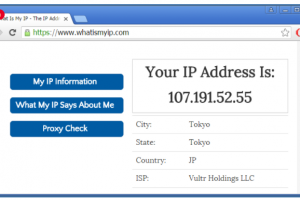- Trang chủ
- ›
- Làm sao để complie NGINX từ source code
Làm sao để complie NGINX từ source code
Nginx là một máy chủ proxy ngược mã nguồn mở sử dụng phổ biến giao thức HTTP, HTTPS, SMTP, POP3 và IMAP. Nginx dùng làm cân bằng tải (load balancer), HTTP cache và máy chủ web (web server).
Nginx giúp kết nối đồng thời số lượng lớn (high concurrency), hiệu suất cao và sử dụng bộ nhớ thấp với sự ổn định cao, nhiều tính năng, cấu hình đơn giản và tiết kiệm tài nguyên.
Để cài đặt module NGINX, kích hoạt HTTP2 chúng ta phải complie NGINX từ source code vì bản thường cài qua lệnh yum sẽ không được tích hợp sẵn.
Ngoài ra complie NGINX cũng là để chúng ta test sức mạnh của CPU. Đa số mọi người khi mua/ thuê máy chủ, máy chủ ảo thường chỉ nhìn thấy những thông số bên ngoài như 1 vCore CPU, 2 vCore CPU mà không biết sức mạnh cụ thể của chúng là như thế nào, ví dụ khả năng tính toán thực tế của CPU. Đó là lý do chúng ta cần compile NGINX sẽ được chúng tôi giới thiệu ở bài viết sau đây.

Làm sao để complie NGINX từ source code
Trước khi complie NGINX chúng ta cần update hệ thống bằng dòng lệnh sau:
sudo yum check-update || sudo yum update -y
Cách Compile NGINX từ source code
1. Cài đặt các thành phần
Cài đặt các thành phần qua dòng lệnh sau:
sudo yum install gcc-c++ perl pcre-devel zlib-devel epel-release -y
2. Tải NGINX và OpenSSL
cd /usr/local/src
wget http://nginx.org/download/nginx-1.14.0.tar.gz && tar -xzvf nginx-1.14.0.tar.gz
wget https://www.openssl.org/source/openssl-1.1.0h.tar.gz && tar -xzvf openssl-1.1.0h.tar.gz
rm -rf *.tar.gz
3. Cài đặt và Compile NGINX
cd nginx-1.12.2
./configure –prefix=/etc/nginx –sbin-path=/usr/sbin/nginx –modules-path=/usr/lib64/nginx/modules –conf-path=/etc/nginx/nginx.conf –error-log-path=/var/log/nginx/error.log –http-log-path=/var/log/nginx/access.log –pid-path=/var/run/nginx.pid –lock-path=/var/run/nginx.lock –http-client-body-temp-path=/var/cache/nginx/client_temp –http-proxy-temp-path=/var/cache/nginx/proxy_temp –http-fastcgi-temp-path=/var/cache/nginx/fastcgi_temp –http-uwsgi-temp-path=/var/cache/nginx/uwsgi_temp –http-scgi-temp-path=/var/cache/nginx/scgi_temp –user=nginx –group=nginx –with-compat –with-file-aio –with-threads –with-http_addition_module –with-http_auth_request_module –with-http_dav_module –with-http_flv_module –with-http_gunzip_module –with-http_gzip_static_module –with-http_mp4_module –with-http_random_index_module –with-http_realip_module –with-http_secure_link_module –with-http_slice_module –with-http_ssl_module –with-http_stub_status_module –with-http_sub_module –with-http_v2_module –with-mail –with-mail_ssl_module –with-stream –with-stream_realip_module –with-stream_ssl_module –with-stream_ssl_preread_module –with-cc-opt=’-O2 -g -pipe -Wall -Wp,-D_FORTIFY_SOURCE=2 -fexceptions -fstack-protector –param=ssp-buffer-size=4 -m64 -mtune=generic -fPIC’ –with-ld-opt=’-Wl,-z,relro -Wl,-z,now -pie’ –with-openssl=/usr/local/src/openssl-1.1.0h
make
Chờ quá trình trong ít phút bạn sẽ có file NGINX ở đường dẫn objs/nginx
Chúc bạn thực hiện thành công!
Bài viết liên quan: Thủ thuật cài đặt WordPress trên VPS Vultr
Hướng dẫn nổi bật

Hướng dẫn sử dụng VPS Việt Nam tạo SOCKS Proxy
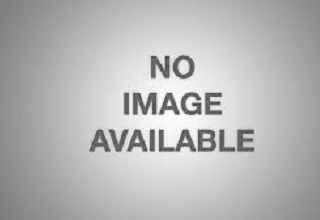
Các công cụ Test tốc độ Websites tốt nhất 2021
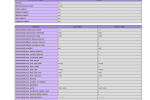
Hướng dẫn thiết lập Memcached trên Ubuntu 18.04 LTS

Cách đặt lại mật khẩu VPS Windows

Nâng cấp cURL trên DirectAdmin

Litespeed là gì ? Tất cả các điều cần biết về Litespeed