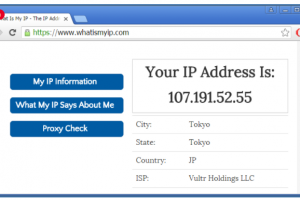- Trang chủ
- ›
- Làm thế nào để xóa hoặc Disable YUM Repo
Làm thế nào để xóa hoặc Disable YUM Repo
[ Thuê vps giá rẻ ]Có những khi chúng ta sử dụng Repo (Repository) bị lỗi nhưng không thể tự khắc phục được. Vậy làm thế nào để xóa hoặc disable repo này đi?
Chú ý: Bạn không thể sử dụng lệnh yum để xóa được repository mà phải dùng rpm. Các file Yum repo được lưu trữ ở thư mục /etc/yum.repos.d/
Ví dụ nội dung file repo Varnish như sau:
[varnish-4.0] name=Varnish 4.0 for Enterprise Linux baseurl=https://repo.varnish-cache.org/redhat/varnish-4.0/el6/$basearch enabled=1 gpgcheck=0 gpgkey=file:///etc/pki/rpm-gpg/RPM-GPG-KEY-VARNISH >>> Windows vs Linux - Hệ điều hành nào tốt nhất cho máy chủ?
Cách xóa YUM Repo (Repository)
Tìm kiếm tên chính xác của repo
rpm -qa | grep -i repo-name
Ví dụ:
[root@hocvps yum.repos.d]# rpm -qa | grep -i varnish varnish-release-4.0-3.el6.noarch varnish-libs-4.0.3-1.el6.x86_64 varnish-4.0.3-1.el6.x86_64 varnish-agent-4.0.1-1.el6.x86_64
Nếu tìm thấy repo, hãy dùng lệnh dưới để xóa
rpm -e repo-name
Ví dụ:
rpm -e varnish-release-4.0-3.el6.noarch
Nếu không tìm thấy repo, hãy xóa trực tiếp file .repo hoặc thay đổi tên file
rm /etc/yum.repos.d/repo-file.repo ## OR just rename it (without repo file extension) ## mv /etc/yum.repos.d/repo-file.repo /etc/yum.repos.d/repo-file.repo.bak
Cách Disable YUM Repo (Repository)
Trong nội dung file .repo sẽ có cấu hình enabled. Hãy chuyển thành enabled=0 nếu muốn disable và ngược lại. Điều này sẽ có tác dụng cố định, áp dụng với toàn bộ các câu lênh yum về sau.
Ví dụ:
[varnish-4.0] name=Varnish 4.0 for Enterprise Linux baseurl=https://repo.varnish-cache.org/redhat/varnish-4.0/el6/$basearch enabled=0 gpgcheck=0 gpgkey=file:///etc/pki/rpm-gpg/RPM-GPG-KEY-VARNISH
Ngoài ra, bạn có thể disable tạm thời mỗi khi sử dụng lệnh yum với tham số –disablerepo
Ví dụ:
yum –disablerepo=some-repository install some-package
Trên đây là hướng dẫn làm thế nào để xóa hoặc Disable YUM Repo. Để thực hiện thành công mọi người cần thực hiện thật chính xác từng bước. Chúc các bạn thành công!
Hướng dẫn nổi bật

Hướng dẫn sử dụng VPS Việt Nam tạo SOCKS Proxy
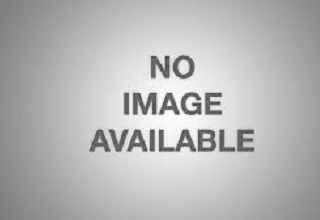
Các công cụ Test tốc độ Websites tốt nhất 2021
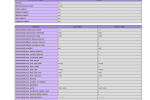
Hướng dẫn thiết lập Memcached trên Ubuntu 18.04 LTS

Cách đặt lại mật khẩu VPS Windows

Nâng cấp cURL trên DirectAdmin

Litespeed là gì ? Tất cả các điều cần biết về Litespeed